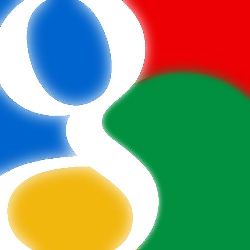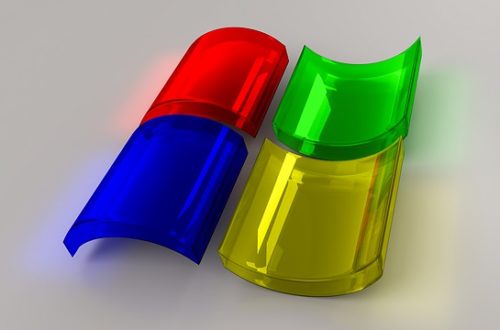Review of iDevice Manager – IOTransfer

You may have accumulated a lot of vital information on your iDevices, and perhaps you are considering to do something about transferring it to your PC. Maybe you have photos, videos or other important files on your iPad and you want to make a backup. So an iPhone, iPod and iPad transfer software built specifically for these purposes will be of great help! All iDevices (iPod / iPhone / iPad) does not allow you to access the file system of your device quickly, but there are many useful things you can do, how to customize the application icons or make a backup of all your files without stress. Our favorite iPhone transfer software is IOTransfer 3, with its easy-to-use interface and convenient shortcuts. So why should you want to use a file transfer software on your iDevice? Below are some of the things you can do with a file manager.
Customize your iPhone by using the application:
- Download videos from online websites to PC and iOS devices and convert them to compatible farmats
- Backing up third-party applications without iTunes
- Synchronize photos, music, videos, contacts, eBooks and other files with third-party applications without iTunes
- Free GIF maker from videos and photos
IOTransfer 3 is a file transfer manager and application manager for iOS devices. The software provides an iOS file management application that will allow you to manage files on your device. You can transfer documents and files from your PC to your iPad/iPhone and vice versa.
IOTransfer 3 is one of the most secure and discreet iOS file transfer software that gives you full control of your iPhone, iPad, and iPod touch file systems. Offering an intuitive interface to File Explorer, now this fully developed iPhone file manager will help you instantly access and manipulate the iOS file system.
YouTube Video Downloader
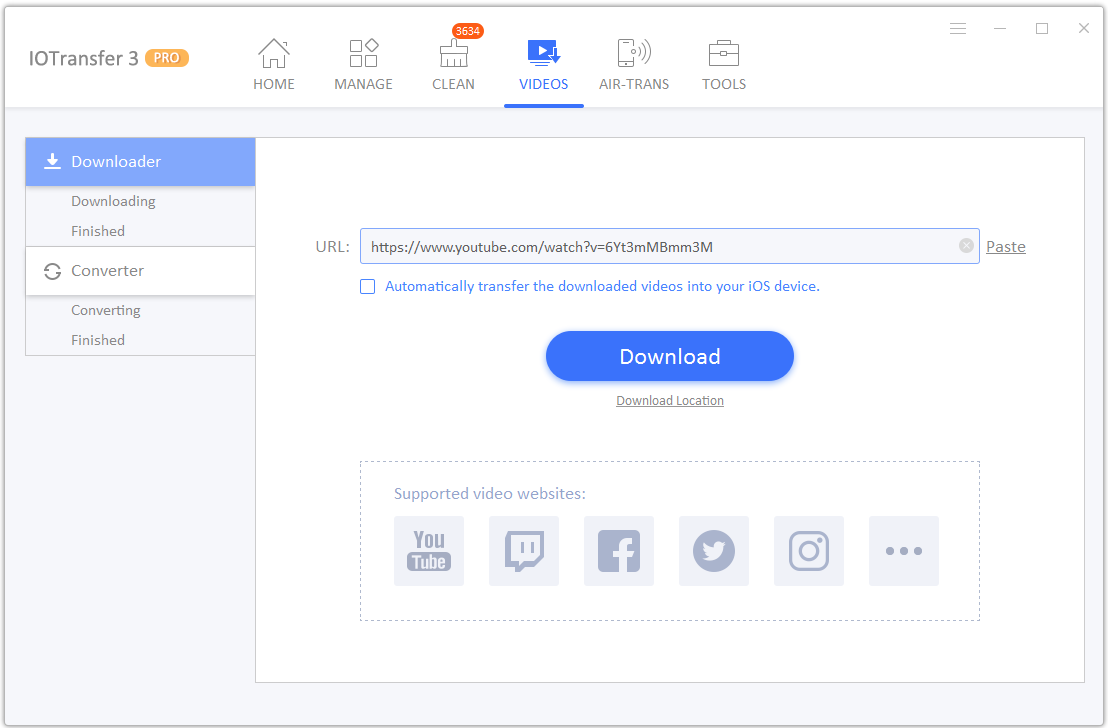
Another nice advantage of this software is a YouTube video downloader that has with a wide range of compatibility, and it is not just restricted to YouTube videos, as a free online video downloader, you can download videos from Vimeo, Twitter, Instagram, Vine, Facebook and any other videos downloading websites. With the batch download to allow a series of videos to queue for download to no further action by the user and the ability to organize videos downloaded into playlists for easy viewing, and accessibility.
Music
One of the primary purposes of using your iDevice is to listen to high-quality modern music. IOTransfer 3 provides access to download a large number of different genres of music. IOTransfer 3 allows you to download your favorite collection and listen to the songs even if you don’t have an Internet connection!
Features:
- It allows you to listen to more advanced music.
- Simple settings, convenient menu.
- Stability and high working speed.
Free Online GIF Maker
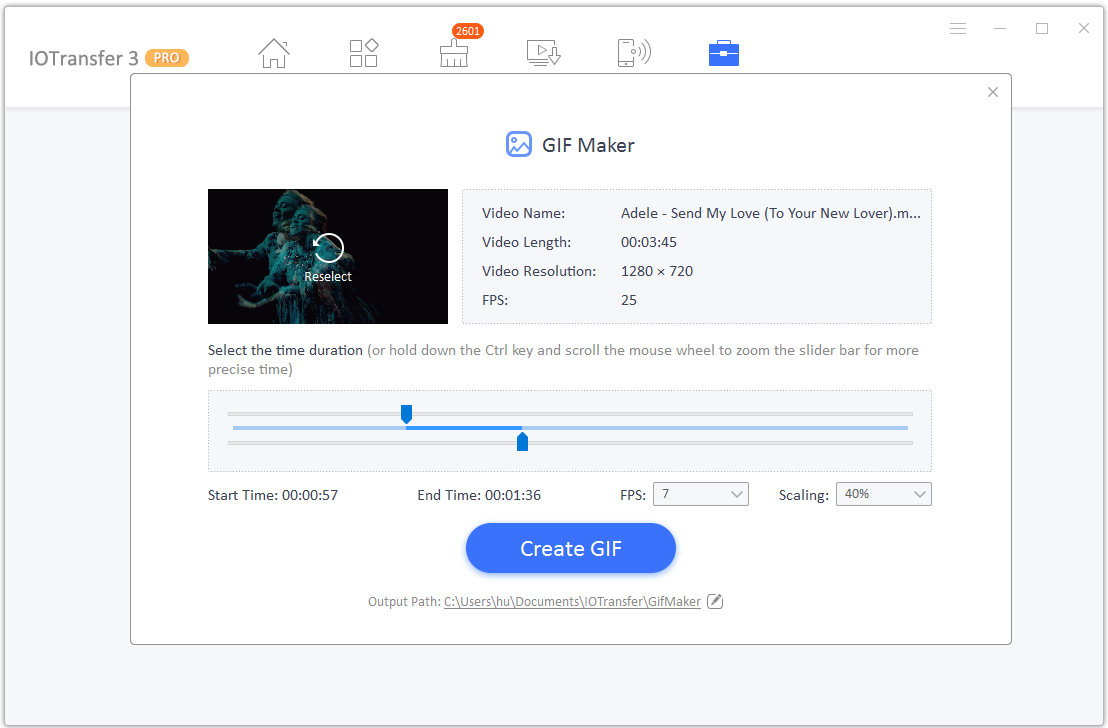
Why do you need a GIF maker? Creating videos is quite expensive these days to be able to market your product, and the watcher has to decide if they want to press play. Investing in a video remains a big deal, especially if you are still in browsing mode. A GIF is a low effort; it’s there, continually repeating for as long as you want to look at it.
IOTransfer 3 allows you to make awesome GIFs using a diverse array of sources, such as your uploaded images, uploaded videos, YouTube videos, and even the videos directly recorded from your webcam. Creating GIFs with IOTransfer 3 is quite easy, and of its advantage is that you can specify detailed options (e.g., GIF size, animation speed), as well as add tags.
Would you like to receive similar articles by email?