Tips on Building Your Own PC
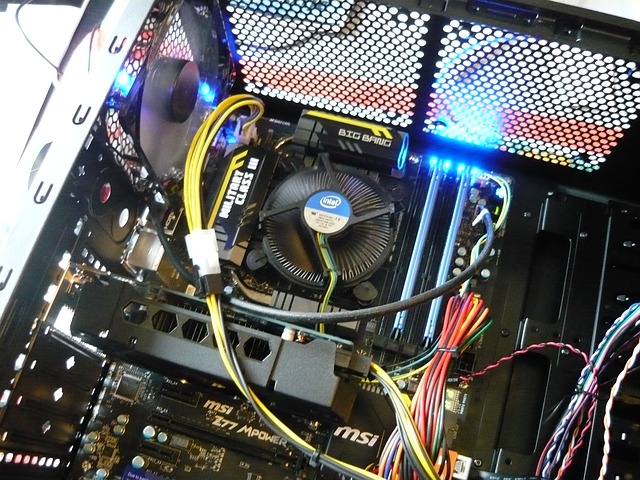
Building a gaming PC can be fun. It can often be cheaper than buying a prebuilt computer. A decent gaming rig that you’ve built on your own is also a bragging right, a milestone reward, a source for a sense of pride and accomplishment.
Besides, most people will only cherish what they’ve built themselves. A computer is just like a baby. If someone else built it, you may not love it as much as if it were made by your own hands. Furthermore, some consider building PCs to be the “proving ground” separating the kids from the adults.
If you want to try your hand at building your own PC but don’t know where to start, here are some tips to consider.
Seek Expert Advice
The first step is always the hardest, and in PC building, that step involves choosing which hardware to buy. It can be difficult because (1) you’re constrained by a budget, (2) there are heaps of hardware in the market, and (3) you don’t know what to buy.
You will want to consult pros first when you build your own PC. They can give you suggestions, can guide you on what pieces to buy, and some will even do the assembly if you want them to.
Other options are to read hardware reviews and guides like this article you’re reading now. In other words, educate yourself before attempting to assemble a PC.
Build on a Good Foundation
If you know how to play LEGO and shape toys for babies, assembling a PC follows the same concept. Each component has its corresponding slot or “shape.” You just need to match them together. However, not all pieces of hardware are compatible with one another. Thus, you may want to start with a decent motherboard.
A motherboard is the foundation of your PC. All hardware functions through it, so choose a decent one then find a CPU, a GPU, a couple of RAM chips, and an HDD/SSD that are compatible with your selected motherboard. That way, you’ll have few problems with compatibility issues.
Once you have those setup, get a cooling system and a PSU that’s more than sufficient for your rig. And be sure to get a sizable and compatible PC tower to house everything and has enough space for future additions.
Keep the Future in Mind
Compared to gaming consoles, PC technology is always evolving. Manufacturers like Nvidia, AMD, and Intel are always developing new hardware. Current PC components will become outdated, and while obsolete tech will be cheaper, they may also be less efficient to the new ones in terms of cost and performance.
You generally want your PC to be upgradeable with new hardware rather than building another machine from scratch. Hence, it’s highly recommended that you buy next-gen components to accommodate for future tech. Though expensive, it can save you money in the long term.
One Final Tip
Don’t forget to install the latest drivers for your hardware. Their boxes may come with installer discs, but those are most likely outdated versions. Every manufacturer’s website will always have the latest one.
Now go build your PC and earn a sense of pride and accomplishment.
Would you like to receive similar articles by email?





